Awell and Medplum integration: building automated healthcare workflows

Healthcare providers face a significant administrative burden, with physicians spending an average of 15.5 hours per week on paperwork and administrative tasks, says Medscape's 2023 Physician Compensation Report. As organizations seek ways to optimize operations, integrating CareOps automation tools with Electronic Health Record (EHR) systems has become a decisive path.
Recently, I had the opportunity to explore a practical implementation that combines Awell's workflow orchestration capabilities with Medplum's FHIR-native platform to create a seamless patient intake and care management system. If you are unsure of what Awell can do, check this previous blog post where we discuss how to streamline clinical workflows with Awell and Medplum.
The challenge in healthcare workflows
Traditional healthcare workflows often suffer from:
- Fragmented care processes;
- Data silos between different systems;
- Inefficient and lengthy administrative procedures;
- Heavy reliance on technical teams for workflow modifications.
These challenges ultimately impact both the patient experience and the operational efficiency of healthcare providers. Let's take a look at how the integration of Awell and Medplum addresses these issues.
Automated patient intake: Vinta Clinic Application
Imagine an EHR application that automates the entire patient journey from initial contact through treatment while maintaining itself FHIR-compliant and allowing custom modifications to the workflow without touching code.
Our example clinic application demonstrates this capability, focusing on four key specializations: General health, Elderly care, Mental health, and Pediatric care. Each specialization has configurations designed for specialized workflows tailored to different patient needs.
The patient journey
1. Triage and initial information collection
The process begins with collecting essential patient information, which is immediately synchronized with Medplum's FHIR-native EHR. Patients select their needed specialization through an intuitive interface.
2. Specialized assessment
Based on the selected specialization, patients receive customized forms and assessments automatically. For example, our elderly care assessment includes a 10-meter walk test. All responses are structured and stored securely in the EHR.
3. Automated scheduling
After completing their assessment, patients have access to convenient scheduling options. Integration with Cal.com enables seamless appointment booking, and the system automatically links patient data with the scheduled appointment.
4. Physician access
Physicians can access comprehensive patient information through a unified EHR interface. They can view assessment results, upcoming visits, and add clinical notes — all from a single centralized dashboard.
Technical integration
Our demo showcases how Awell and Medplum work together to create a comprehensive solution that addresses several critical healthcare challenges.

Seamless data flow
Medplum's FHIR-based architecture ensures standardized data handling, while Awell's orchestration layer automates the movement of this data through various care workflows. Patient information synchronizes in real-time between systems, eliminating data gaps.
Workflow automation
Care pathways designed in Awell directly interact with Medplum's API, creating a fluid experience for both healthcare providers and patients. The drag-and-drop interface of Awell Studio allows non-technical staff to design and modify workflows without IT support.
Additional integrations
The application also connects with other essential tools:
- SMS notification capabilities for patient communication;
- Cal.com for appointment scheduling;
- Forms and assessment tools that feed directly into the EHR.
Technical implementation highlights
Awell actions: powering basic parts of the workflow
Awell's platform provides pre-built actions that can be easily incorporated into clinical workflows. These include:
- Data collection actions - automated forms and questionnaires that adapt based on patient responses;
- Integration actions - pre-configured connections to services like Medplum, allowing seamless data transfer without custom code;
- Communication actions - automated SMS notifications and patient communication tools;
- Decision logic - conditional pathways that route patients to appropriate care based on their responses.
Bots to enable custom actions
For specialized needs, our integration leverages Medplum's Bot functionality. We used a custom bot to create appointments after the scheduling step. We built a flexible "resource-manager" bot that allows healthcare staff to add, update, and delete pre-defined resources on the server while inside a workflow.
Hosted pages to eliminate client-side applications
Instead of building a complex patient-facing app, we implemented "hosted pages" — web pages that patients access directly through their browser. The interface automatically adapts to the specific workflow stage and patient needs, maintaining consistent branding throughout the journey.
Future-proofing the scheduling system
In our demo, we integrated with Cal.com for appointment scheduling and manually synced appointments with Medplum using bots. For a more robust solution, we recommend connecting directly with Cal.com through webhooks. This approach would automatically synchronize any changes made by patients or providers with Medplum.
Triggering careflows from within the EHR
Our implementation allows practitioners to initiate care workflows directly from the EHR interface. By integrating Awell's API into the EHR system, clinicians can launch specialized care pathways without switching platforms. During a consultation, physicians can instantly trigger specific follow-up care flows based on the diagnosis or treatment plan.
Transforming healthcare with Awell and Medplum integration
This example application demonstrates how combining Medplum's robust FHIR-native platform with Awell's sophisticated workflow orchestration capabilities empowers healthcare organizations to automate patient care processes effectively.
The most significant advantage of this integration is how it enables non-technical healthcare professionals to design and modify complex clinical workflows through intuitive interfaces. Ready to see it in action? Explore our GitHub repository for complete source code and documentation to implement this solution in your organization today.

.webp)

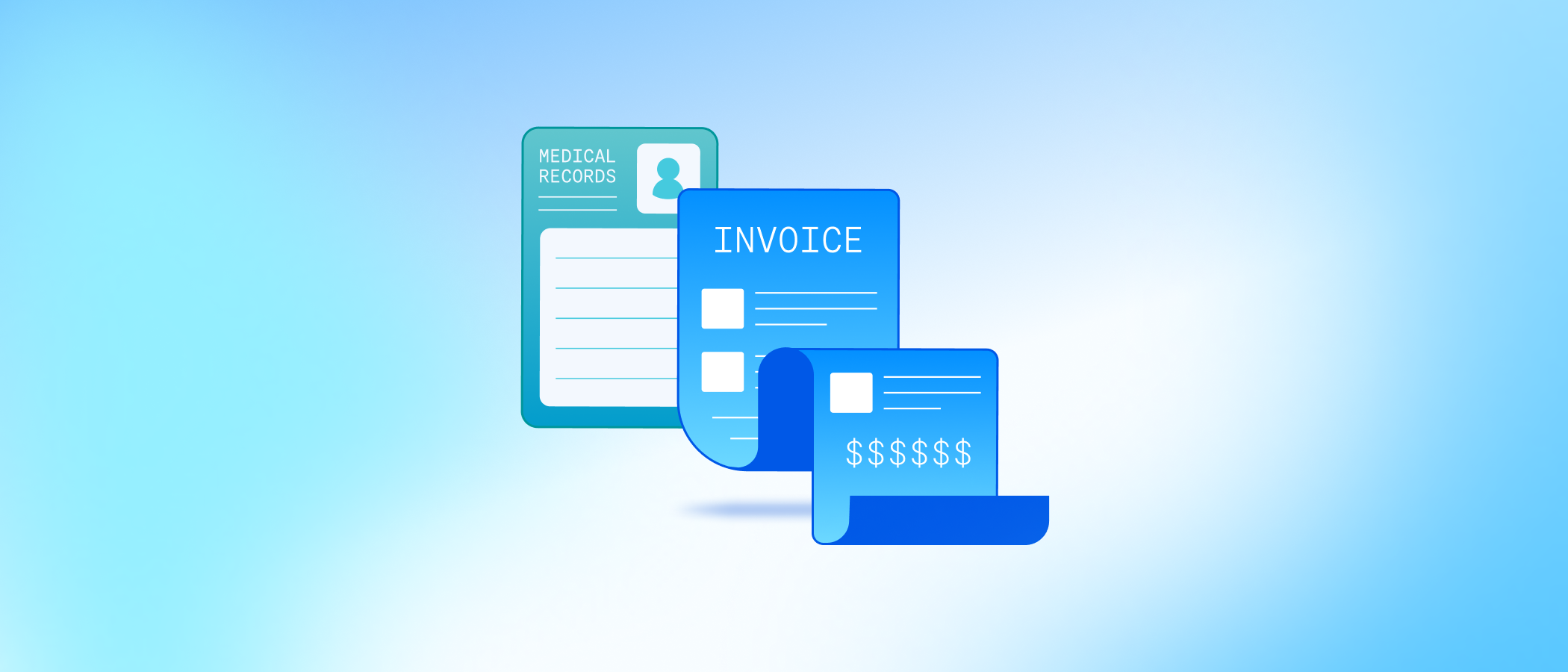








%201.webp)
